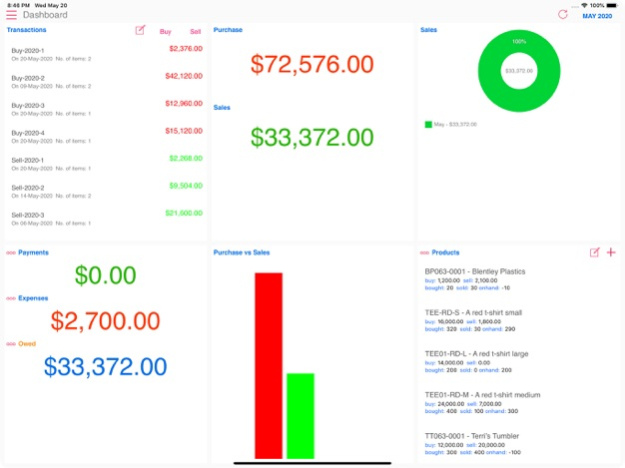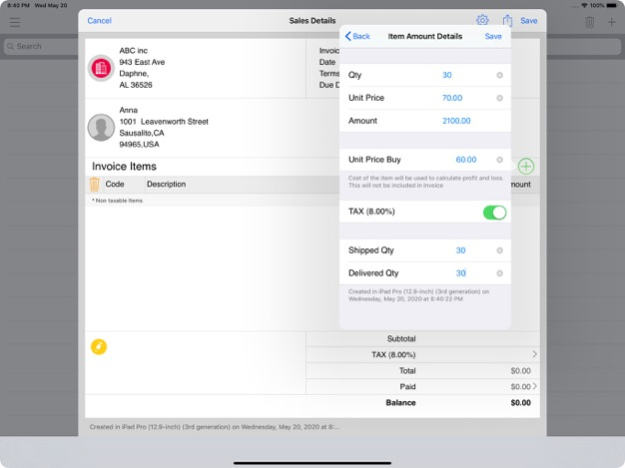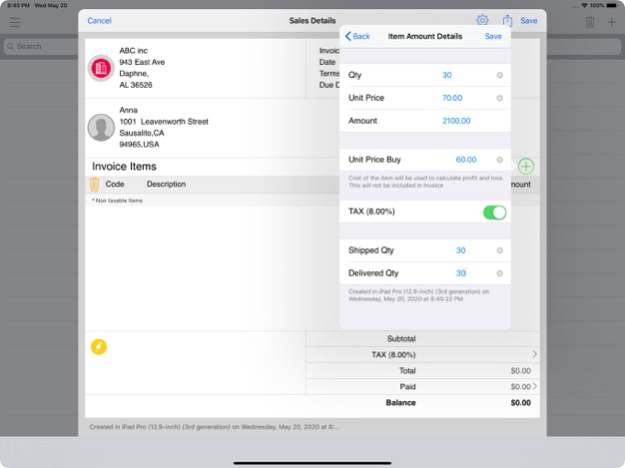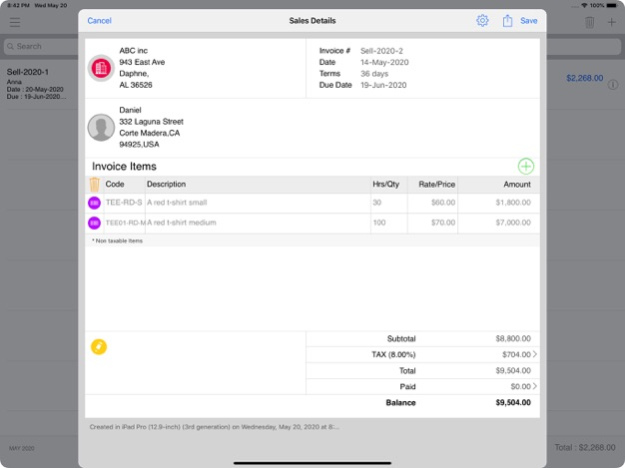Sales Manager Sales Management 3.8
Free Version
Publisher Description
App automates the following business flow
setup store -> configure invoice templates -> setup products -> setup customers -> start sell / buy
sell -> add products to cart -> apply discount if any -> apply tax if any -> generate pdf invoice -> attach payments details like paypal -> send invoice -> get payments - track shipping and delivery of products
buy -> add products to cart -> apply discount if any -> apply tax if any -> generate pdf purchase order -> send po - track shipping and receiving of products
Features
•Manage entire sales using iPad or iPhone.
•Sync multiple devices using iCloud safe and securely
•Supports both Product and Services business
•Supports multiple stores
•Sales Invoice settings can be configured at store level
•Sales Invoice settings can also be overridden at Sales level
•Supports multiple Invoice templates
•Supports configurable Taxes
•Calculates the Subtotal, Discounts, Taxes based on %, Totals, Payments and Balances
•Generate Invoice PDF, Preview and Send Email to Customer.
•Calculate Profit and Loss
•Expenses integrated to capture store expenses and miscellaneous expenses
•Create product with buying and selling price.
•Override the price while doing actual sales or purchase
•Apply discount at each item level or subtotal level
•Apply tax with configurable %
•Exclude products from tax if not applicable
•Add customer from database
•Add shipment details like shipping address, tracking number, etc.,
•Attach store logo in the sales invoice
•Attach photo to each product for easy identification
•Choose invoice style from ten pdf templates
Reports
•Sales report monthly, quarterly, yearly, list and item wise
•Purchase report monthly, quarterly, yearly, list and item wise
•Payments report monthly, quarterly, list and type wise
•Expense report list and category wise
•Customer report to track sales and payments, dues
•Item inventory report with item details, bought quantity, sold quantity, shipped, delivered and received quantity and inventory cost
Local File Manager and Cloud drives
•Full fledged local File Manager support
•Create folders organize your business documents like sales invoices, purchase orders, expense receipts, inventory reports,etc.,
•Connect to cloud drive GDrive, Sky Drive, Drop Box directly from app
•Upload and download business documents from cloud drive
App presentation in SlideShare
http://www.slideshare.net/SNAdmin/sales-manager-42870756
App demo in Youtube
https://www.youtube.com/watch?v=VXEH4g2dMlU
Jun 6, 2020
Version 3.8
Bug fixes
About Sales Manager Sales Management
Sales Manager Sales Management is a free app for iOS published in the Office Suites & Tools list of apps, part of Business.
The company that develops Sales Manager Sales Management is SuperNova Tech. The latest version released by its developer is 3.8.
To install Sales Manager Sales Management on your iOS device, just click the green Continue To App button above to start the installation process. The app is listed on our website since 2020-06-06 and was downloaded 4 times. We have already checked if the download link is safe, however for your own protection we recommend that you scan the downloaded app with your antivirus. Your antivirus may detect the Sales Manager Sales Management as malware if the download link is broken.
How to install Sales Manager Sales Management on your iOS device:
- Click on the Continue To App button on our website. This will redirect you to the App Store.
- Once the Sales Manager Sales Management is shown in the iTunes listing of your iOS device, you can start its download and installation. Tap on the GET button to the right of the app to start downloading it.
- If you are not logged-in the iOS appstore app, you'll be prompted for your your Apple ID and/or password.
- After Sales Manager Sales Management is downloaded, you'll see an INSTALL button to the right. Tap on it to start the actual installation of the iOS app.
- Once installation is finished you can tap on the OPEN button to start it. Its icon will also be added to your device home screen.